LiquidPoll – Reaction is an individual widget from the LiquidPoll – Elementor Widgets. Previously, we prepared a complete walkthrough on LiquidPoll – Elementor Widget. You can also check out how to manage and modify Polls using LiquidPoll – Poll Widget and LiquidPoll – NPS Widget.
Here, we will talk about only LiquidPoll – Reaction widget and explore its features. Managing Reaction Polls through the Elementor Widget is easier and comes with fewer features. Before we start, please make sure, you have updated LiquidPoll to its latest version (both free and pro).
LiquidPoll – Reaction Widget: #
Elementor Widgets are available both in the LiquidPoll free and pro. However, some of the widget features are limited for LiquidPoll free – such as different Poll/ NPS themes, Reaction Polls and etc. Meaning, you have to use LiquidPoll Pro to use the LiquidPoll – Reaction widget.
To begin with, LiquidPoll – Reaction Widget, go to Pages from your WordPress dashboard. Select any reference page you want to work on. Select “Edit with Elementor”
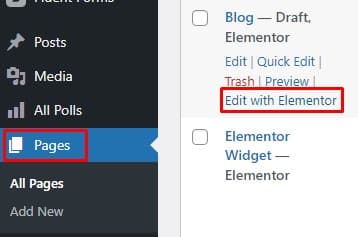
With LiquidPoll – Reaction, you can manage all the Reaction Polls from one place and change Poll themes instantly. However, with this widget, you cannot create new Reaction Polls.
Reaction Polls – Content, Style, and Advanced Control: #
LiquidPoll – Reaction Elementor Widget contains all the exclusive features and flexibilities of the Elementor Widget. You can create a draft page and plug and play with all the features.
Like any other Elementor Widget, LiquidPoll – Reaction has setting options divided into three different settings tabs:
1) Content: The Content Tab is divided into two setting options – General Settings and Form. General Settings allows you to select Reaction Polls from the Poll List. Reaction Polls don’t come with any Content option. It usually comes with very few settings and styling options.
In General Settings, you will also find core plugin options such as – hide Poll/ Title/ Content for logged-out/ logged-in users. From the Form section, you can enable Forms and set up form information as well.
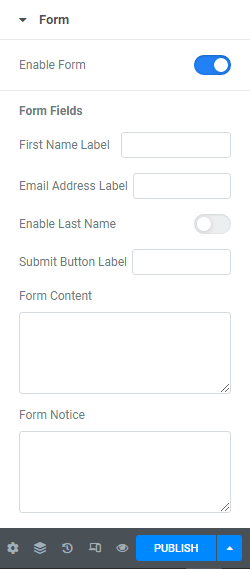
2) Style: Elementor Widget Style option lets you customize Polls infinitely. However, with Reaction Polls, there are no specific options for style customization. You can only change from one theme to another using this tab option. LiquidPoll Pro currently comes with three different themes for Reaction Polls.
However, you can style the forms from here (if enabled).
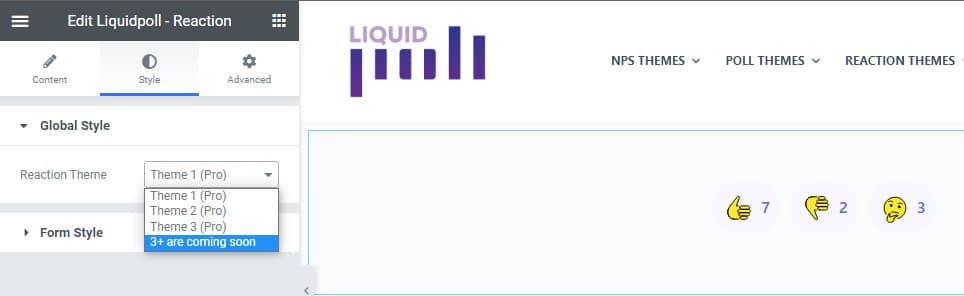
3) Advanced: This tab allows you to apply all the Elementor Widget settings to Reaction Polls. Such as setting up the overall layout of the Reaction Polls, setting motion effects, transforming Reaction Polls, changing background colors, masking Reaction Polls, setting attributes, and editing Reaction Polls with Custom CSS.
LiquidPoll – Reaction Widget manages all of your Reaction Polls from one place. You can select any random Reaction Poll from here and customize them, change themes instantly and get a live preview of it.
LiquidPoll – Reaction widget is a drag-and-drop Elementor widget. You can have all the features of the Elementor Widget here plus the bonus styling and general settings option. This was all for the three different Elementor Widgets from LiquidPoll. If you need any kind of help, please let us know or contact us here.
